How to Import WordPress Taxonomies onto a Post Type
Taxonomies can be imported on WordPress Pages, Posts, Custom post types, and all templates using these as a base. The taxonomy tab will appear in your importer if the post type being imported has registered taxonomies.
Taxonomies terms can be imported via there own Taxonomy Term Importer Template.
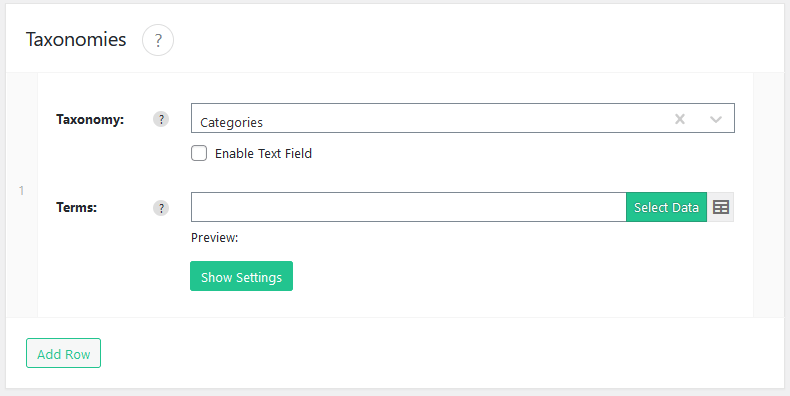
Import a taxonomy
To add a new taxonomy term click on the Add Row button at the bottom of the taxonomies panel, this will insert a new row.
| Options | Description |
|---|---|
| Taxonomy | The taxonomy field allows you to select which taxonomy the term you are importing belongs to, if the taxonomy you are looking for is not in the list, you can manually or dynamically enter it by checking the enable text field to switch to a text input. |
| Terms | Select the data from your import file that you want to import into the selected taxonomy, you can import multiple terms by separating them with a comma, as each will be imported as a separate term. |
| Delimiter | A single character used to separate terms when listing multiple, Leave empty to use default: , |
| Term Type | Select what type the term values are (e.g. Name, Slug, or ID) |
| Enable Hierarchy | If your terms should be nested in a specific hierarchy set by predefined character e.g. “Parent Term > Child Term”, then you can configure this by setting enable hierarchy to Yes. |
| Hierarchy Character | Set which character is used to specify the hierarchy. |
| Hierarchy Relationship | Select to either connect the post to all terms in the hierarchy, or to the last term. |
| Append terms | Either overwrite existing post terms, or append new terms. |
How to change the terms value delimiter / separator
By default entering multiple values in the terms field separated by a comma will import multiple terms.
You can change the taxonomy term delimiter / separator by using the following code
add_filter('iwp/taxonomy/value_delimiter', function($delimiter){
return ','; // change the , to any character e.g. | ; or #
});