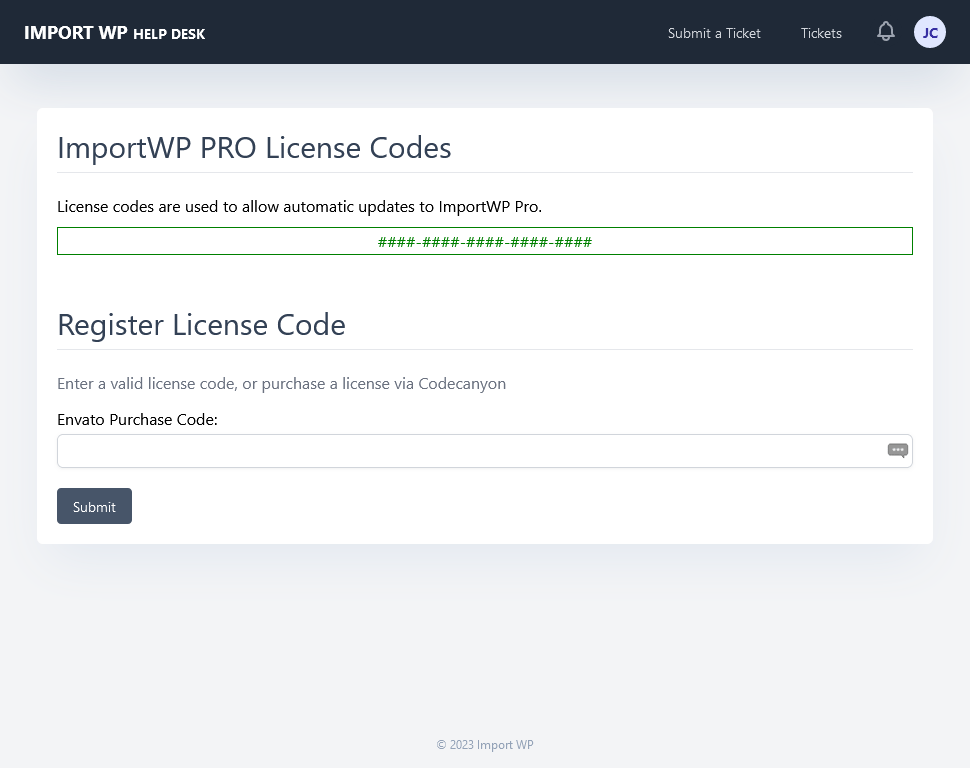Automatic Updates
Import WP Pro automatic updates can be enabled on the WordPress admin plugin screen, via the License key field shown under the Import WP Pro plugin row, automatic updates require Import WP Pro v2.9.4.
Please note that the license key is different to your CodeCanyon purchase code.

To obtain your update license key, click on the link obtain your license code here , or visit https://importwp.com/register-license
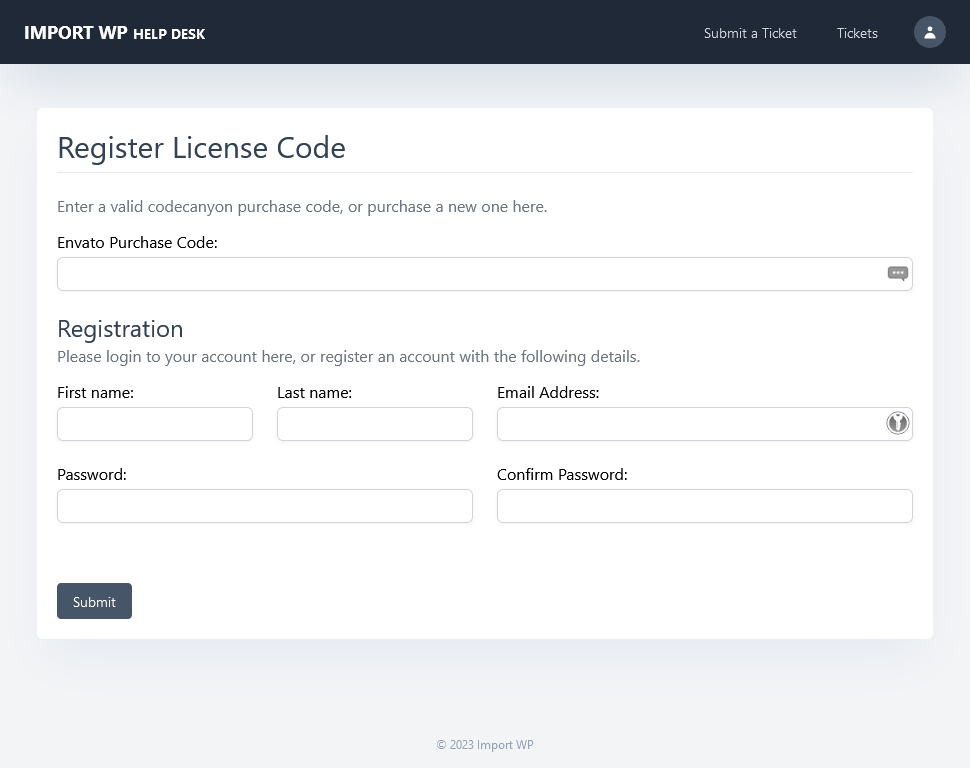
You need to either register or login to your account, and then enter your purchase code that can be found via your Code Canyon downloads section, clicking on the download button will show two options to get your purchase code either License certificate & purchase code (PDF) or (License certificate & purchase code (text).
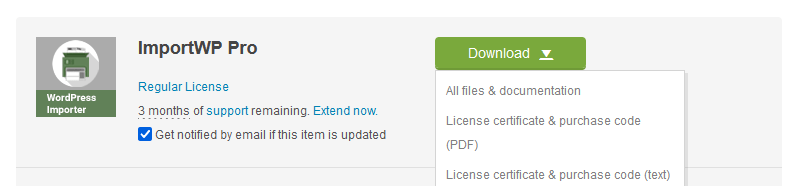
Once your purchase code has been submitted and verified the generated license key/code will be added to the list of existing codes displayed at the top of the page, highlighted in green.