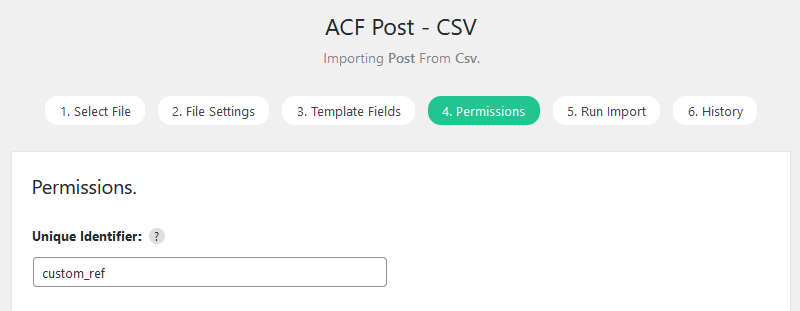Advanced Custom Fields FAQ
Table of Contents
Unable to find ACF field in Custom field list
If the location settings of your ACF field group have been restricted, Import WP can sometimes be unable to find the related field groups, to solve this issue can unrestrict the list of ACF custom fields that the Import WP uses with the fillowing code:
add_filter('iwp_acf/get_fields_filter', function ($args = []) {
return [];
});How to use an ACF field as the Unique Idenfier
When importing records containing acf data, instead of using the templates default unique identifier you can instead use an acf field. To start with you need to find the name of the acf field, this can be found under the name field or column when editing the acf field group.
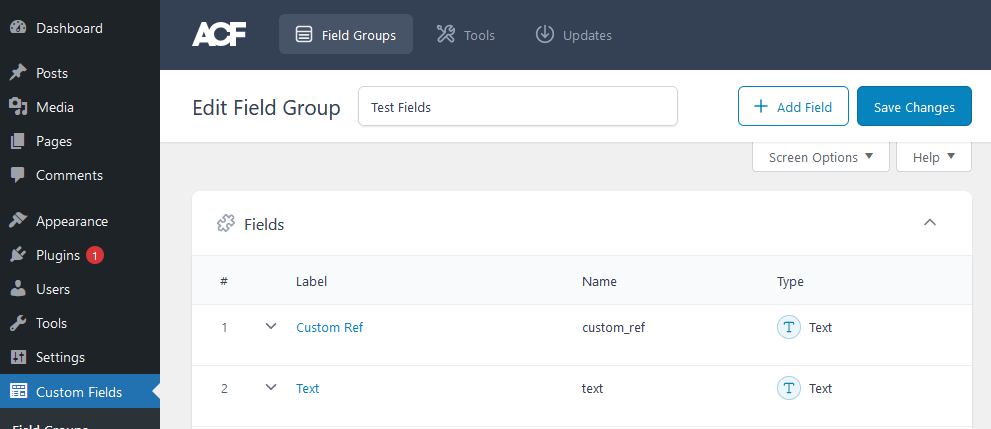
In this example we will be using field labelled “Custom Ref”, the field name is “custom_ref”.
On the “Template fields” step of the importer, add reference field to the custom field list, on the dropdown it should be prefixed with “Advanced Custom Fields – {field label}”, and set its value from the xml or csv field.
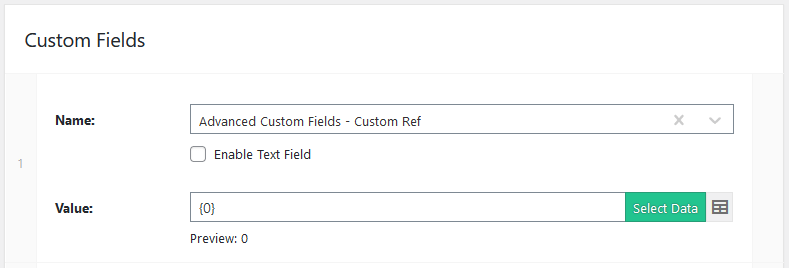
Once saved, on the “Permissions” step, set the unique identifier to the field name, in this case the field is named: “custom_ref”.